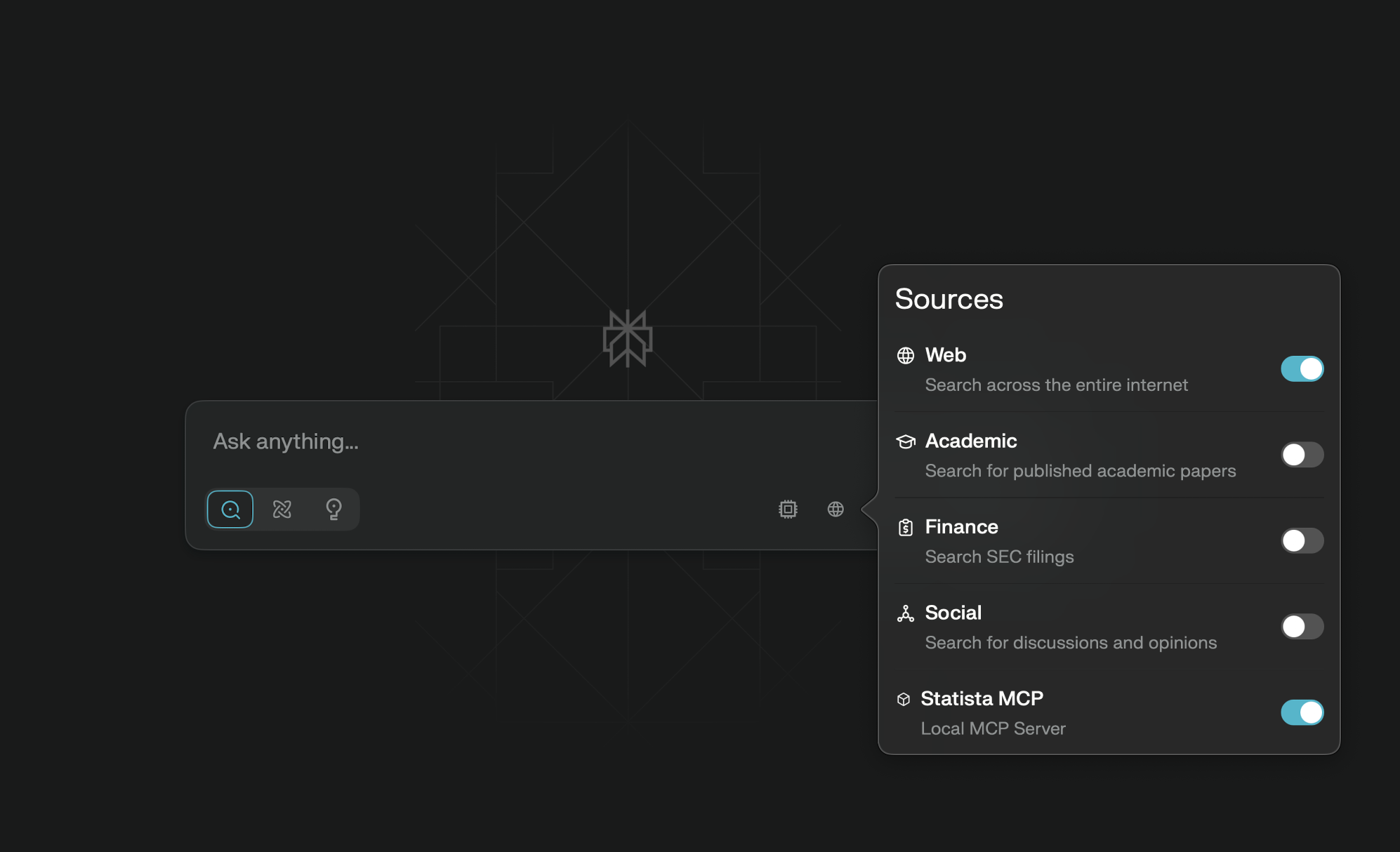Install Perplexity Desktop
To try the Statista MCP Server with Perplexity Desktop, follow these steps:- Install Perplexity Desktop (important that it’s the desktop version)
- If you don’t already have one; create an account
- Open Perplexity Desktop
Set up Connector
- In the bottom-right corner, click cogwheel
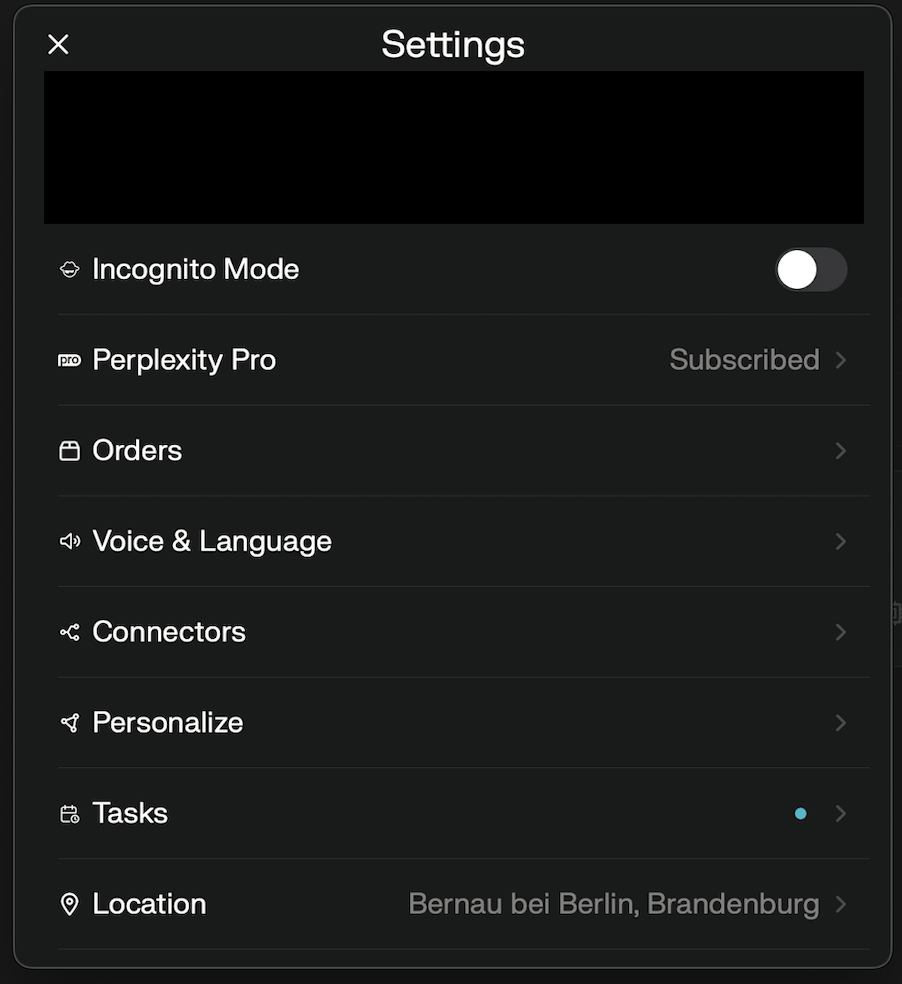
- Click
Connectors - Click
+ Add Connector - Choose
Advanced
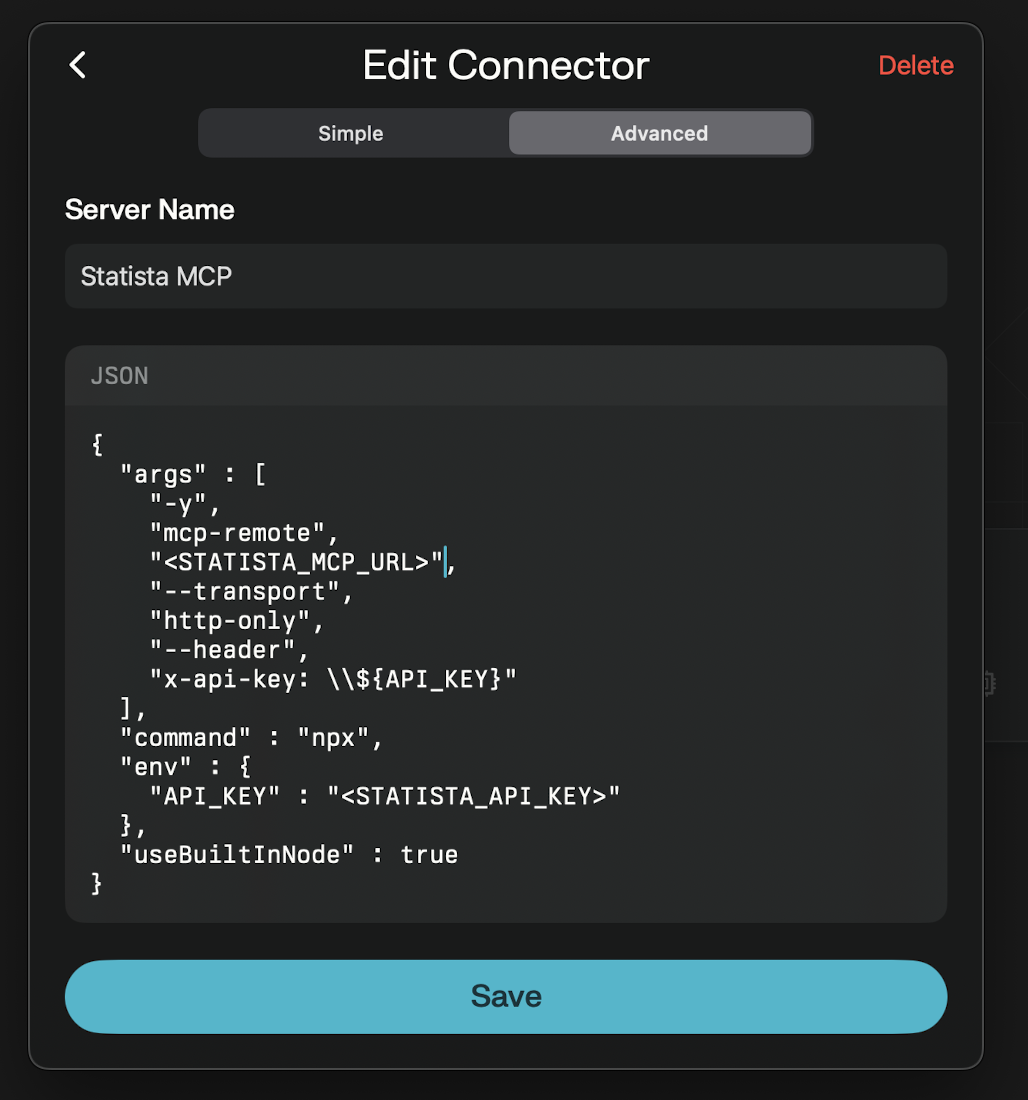
- Copy/paste this into text-box:
Replace
<STATISTA_MCP_URL> and <STATISTA_API_KEY> with provided credentials from Statista.- Save connector
- Toggle
Statista MCPas a source